How to Contribute to Open Source Projects 2023
Learn how to find and contribute to open source projects using GitHub, Y combinator and Product Hunt
Contributing to open-source projects is a rewarding endeavor that offers numerous advantages. Engaging in open-source projects is a valuable investment. We will learn why to contribute and how to contribute.
Why contribute to Open Source Projects
First, you need to think about, why you want to contribute to open-source projects.
Do you just want to contribute as a hobbyist?
Looking for a job in a company that has their project as open source?
Building a Strong Portfolio (Build Open Source Portfolio by Quine App) or Networking and Community Engagement?
Finding an Open Source Project via GitHub Search
Go to Github Search for the URL
Type
language: typescriptin the search bar and press enter button. You will see more filters on the left.
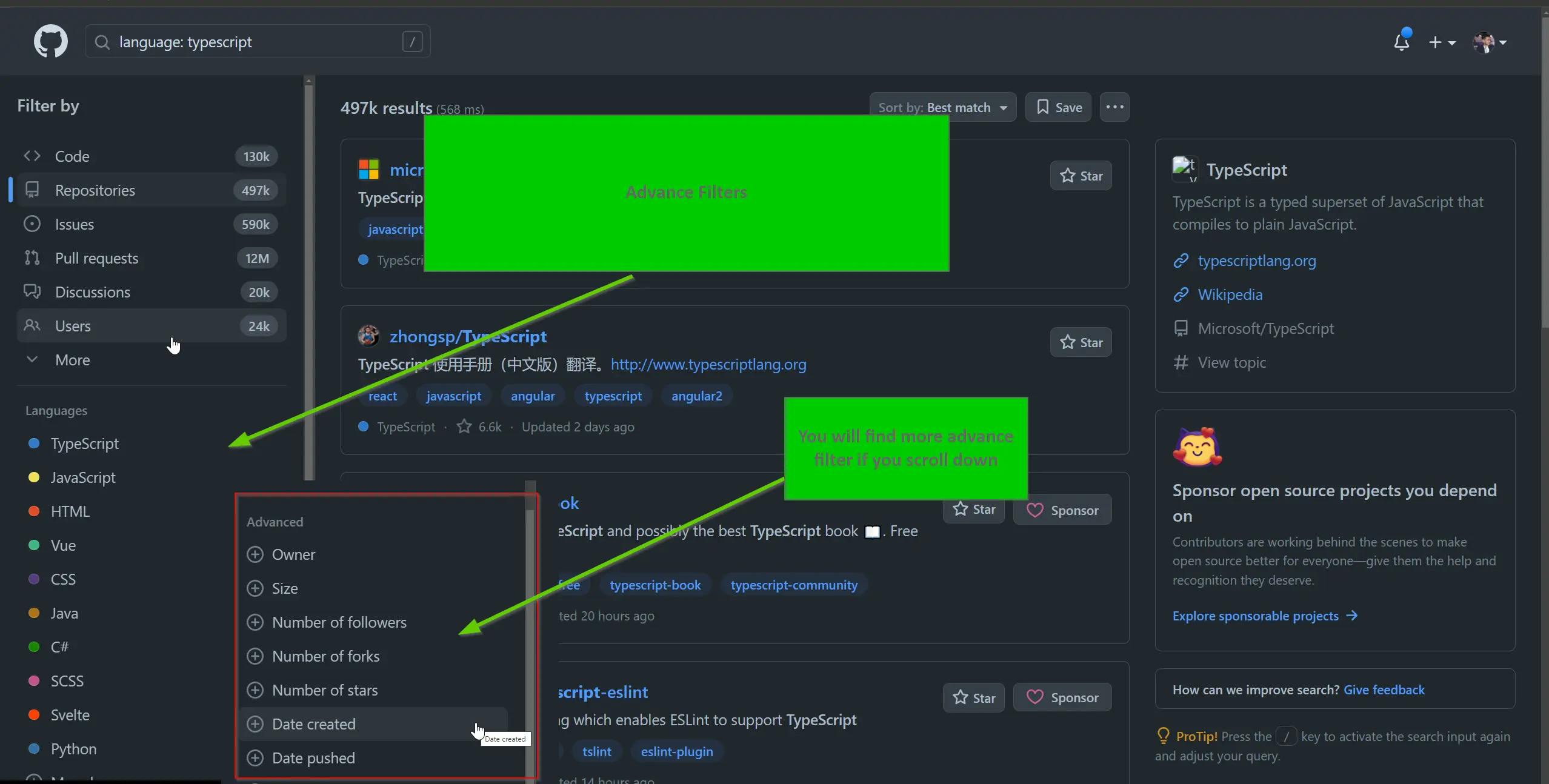
Now let's try to find a repository that uses javascript as a language and repository created after 01 April 2023.
You can click on the Javascript tag present in filters and select Date Created to be greater than April 24, 2023.
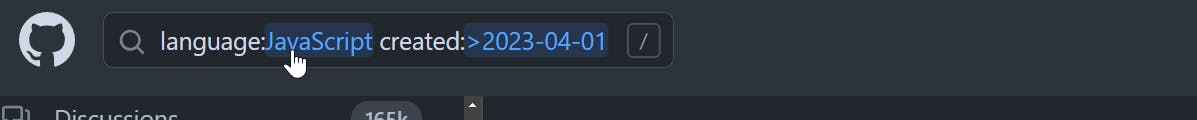
My results are pretty awesome. It tells me a lot of projects in javascript have been launched because of AI Wave. Nice 😂 now I can go to the repository and see what value (feature, use cases) a repository provides, I can also see which tech stack they use. Now at least you have a repository in your mind to make contributions.
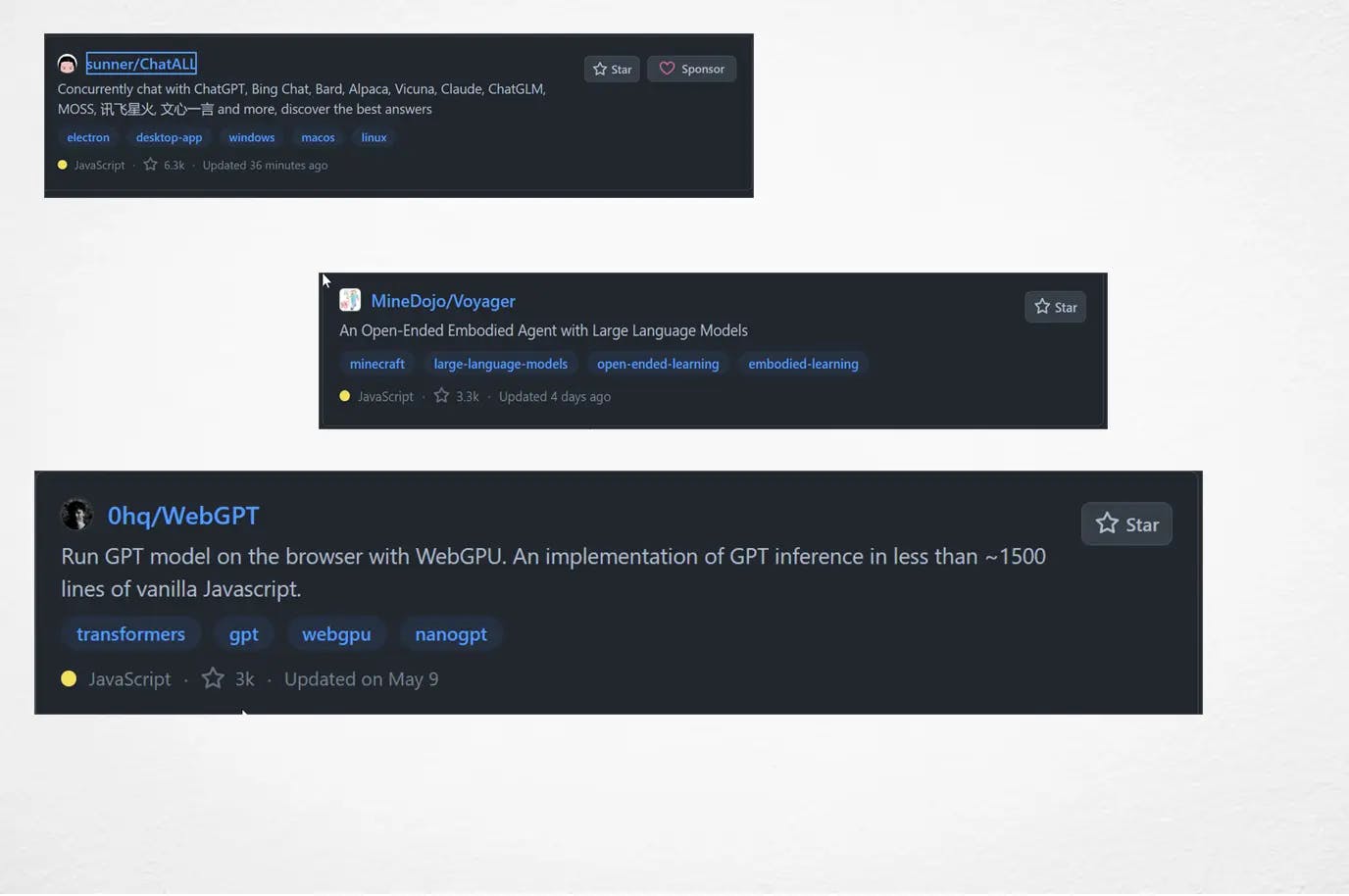
Finding Open Source Projects Via Product Hunt, YC
- Go to the Y combinator website. Follow the steps in the below pictures
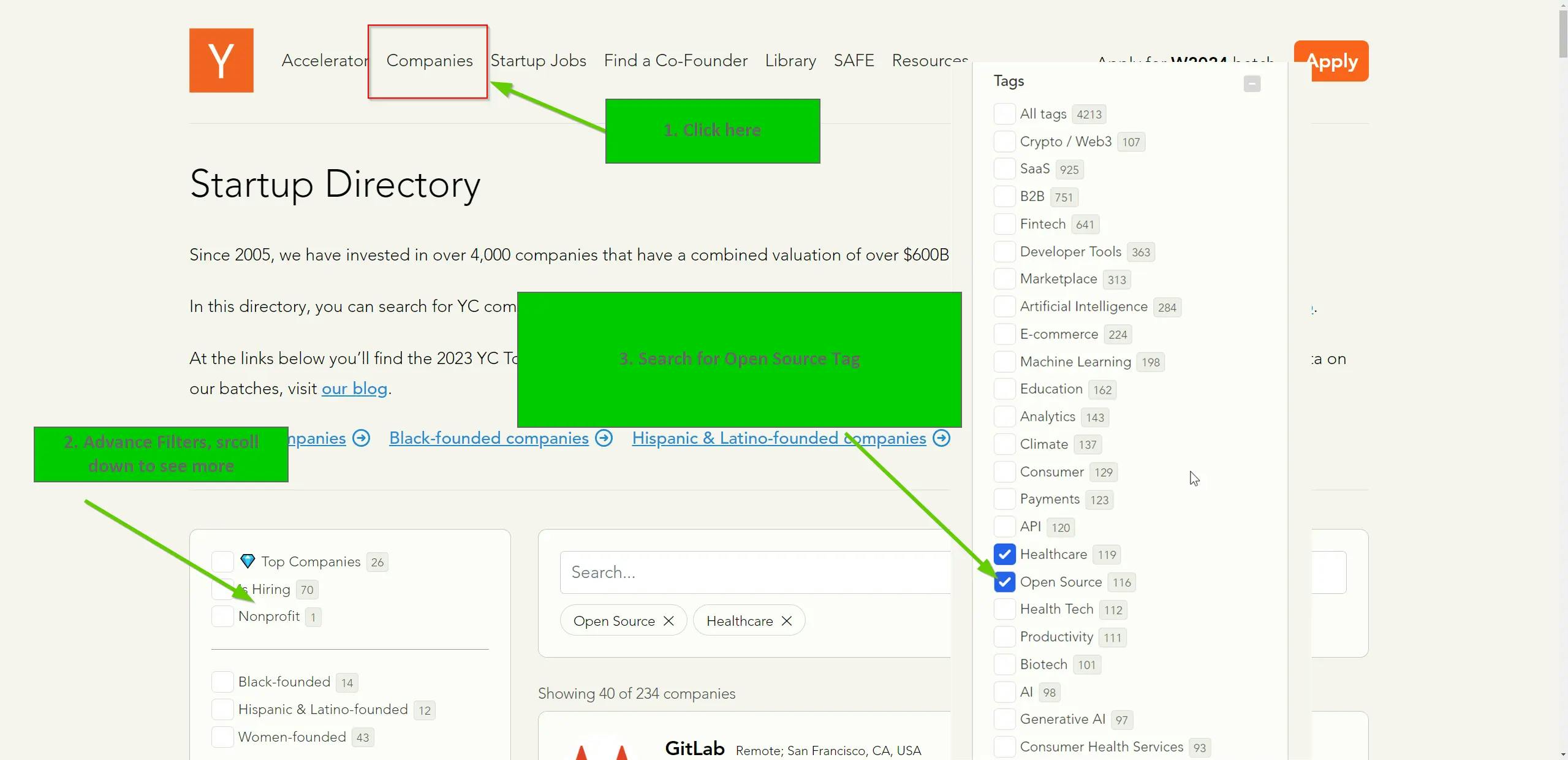
You can now easily select a Project and see what they work on, visit their GitHub profile.
Go to Product Hunt Open Source and you will find a list of open-source projects. Take your time and decide on which Project you want to work on.
Go to Scoutflo (Beta) and you will find a list of open-source projects. Take your time and decide on which Project you want to work on.
How to contribute to open source project on GitHub
Go to the Repository issues of a project and look for the good first issue tag if you are a beginner.
Let the maintainer or owner of the repository know, that you want to contribute. Ask for all the necessary information like Timeline, etc.
You can also follow their Slack or Discord channel and ask doubt if you have any issues, do not ask them for the solution directly. Do your research.
Take time to understand the issue and their Project Flow if necessary
In any case, if you think you cannot solve the issue, let the maintainer or owner of the Repository know. There is no shame in this, everyone has their priorities, and different speeds to understand the whole project.
Before writing code, make sure you Fork their repository.
Clone the repository
git clonehttps://github.com/your-username/repository-name.gitMake sure you use your username while cloningCreate a new branch and use the branch naming convention they use in their repository.
Once you think your code is ready create a Pull Request. In the first picture, the Project Team Member is trying to add a feature. If you look at the second picture, a user (not an official team member) is trying to contribute.
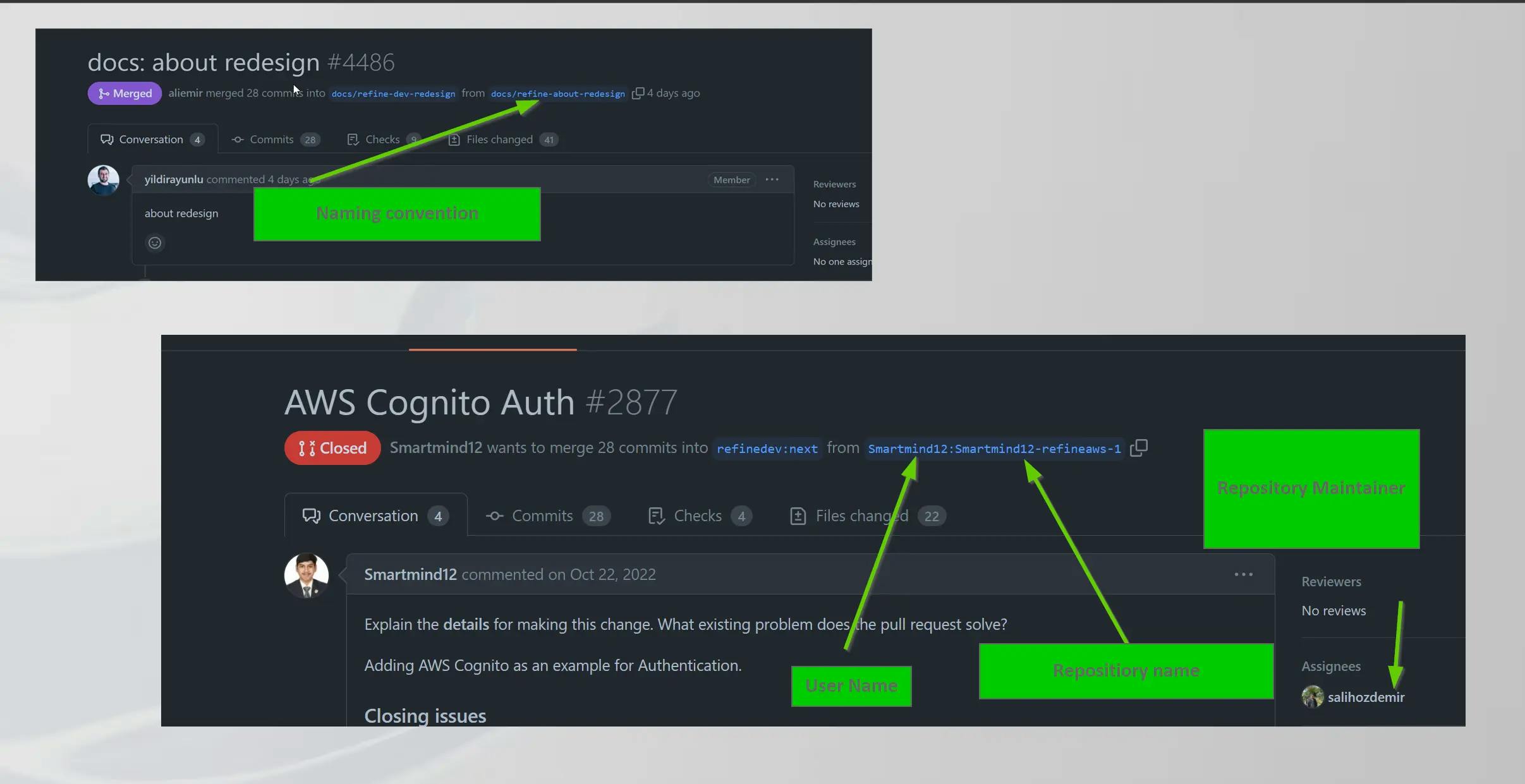
Wait for all the automated tests and checks to run. Once your Pull Request is Approved you can merge.
Congratulations 😀 !! You have learned successfully how to find and make open-source contributions.

